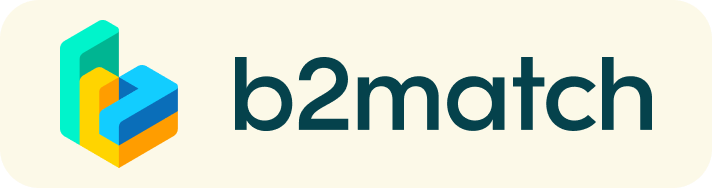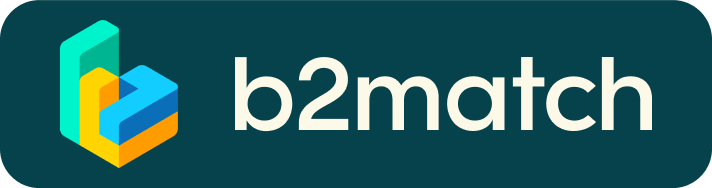Frequently Asked Questions
I'm having problems with my audio
You have to make sure that you have allowed your browser to use your speakers and microphone in the settings. Check out this article
Can I add more slots to my Agenda?
Yes! You can add how many slots you you want to. You only have to go to Agenda > Event Agenda and add the time slots that you will be available.
How do I schedule 1on1 Meetings?
First of all, you have to make sure that you have selected the slots that you want to be available. To check it you have to go to Agenda > Event Agenda. After that, go to Participants on the top menu and start scheduling meetings.
How do I block slots?
You cannot have any meetings on the time you wish to block. So, if you have any meetings, you need to cancel them first. To do it, you can go to Then, you go to agenda>event agenda and remove the time slots you do not want to be available.
The other attendee didn't show up
Unfortunately, we cannot control that. We instruct our attendees to not do it, but it depends on each one. You can access our Networking Lounge and also send a message to the attendee, so you can re-schedule the meeting.
My camera isn't working
Please check if your camera is really activated. If it has a line on the symbol, click at it to activate.You also have to make sure that you have allowed your browser to use your camera in the settings. Check out this article
I can't join the Lecture
It's important to remember that the "Join Online" button is not active until 5 minutes before the session starts.When the button is gray, it means that the session hasn't started yet, and when the button is not visible at all it means that the participant is not logged in.